Here are some functionalities that you might find useful
- Hide / show columns
- Swap columns
- Sort columns
- Modify column width
- Modify table height
- Highlight lines
- More options
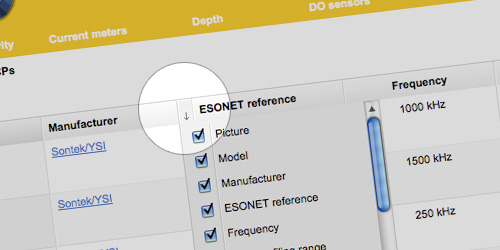
Hide / show columns
Drag the mouse over a column header and click the appearing arrow.
Deselect the name of the column you wish to hide or select the one you wish to show.
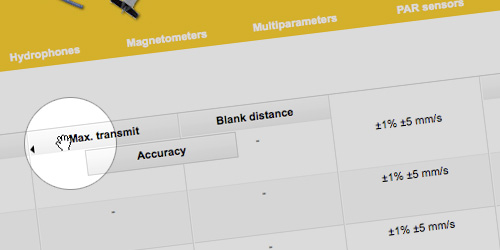
Swap columns
Left click the columns while dragging them to the position you want.
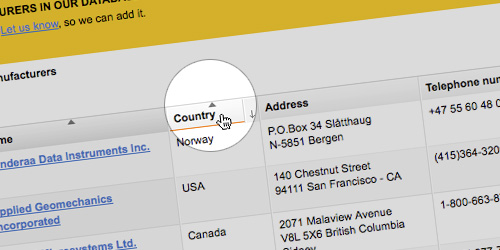
Sort columns
Data of some columns can be sorted by clicking on the column heading.
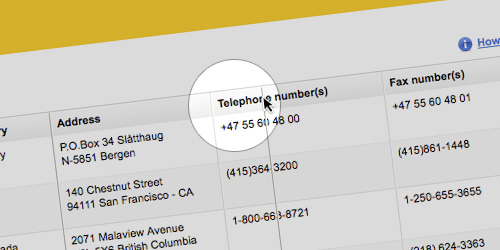
Modify column width
Drag right and left the line between the columns in order to increase and decrease their height.
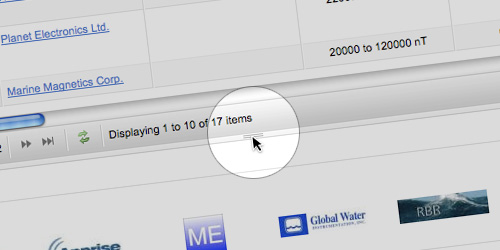
Modify table height
Drag up and down the bottom line of the table in order to decrease or increase its height.

Highlight lines
Lines can be highlighted by clicking on them.
This way it gets easier to read the data of multiple columns for one item.
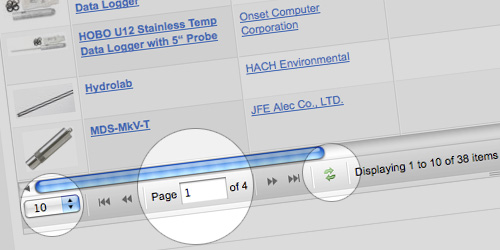
More options
The bottom bar of the table allows you to change the number of results of a page, to move to another page and to refresh the table.